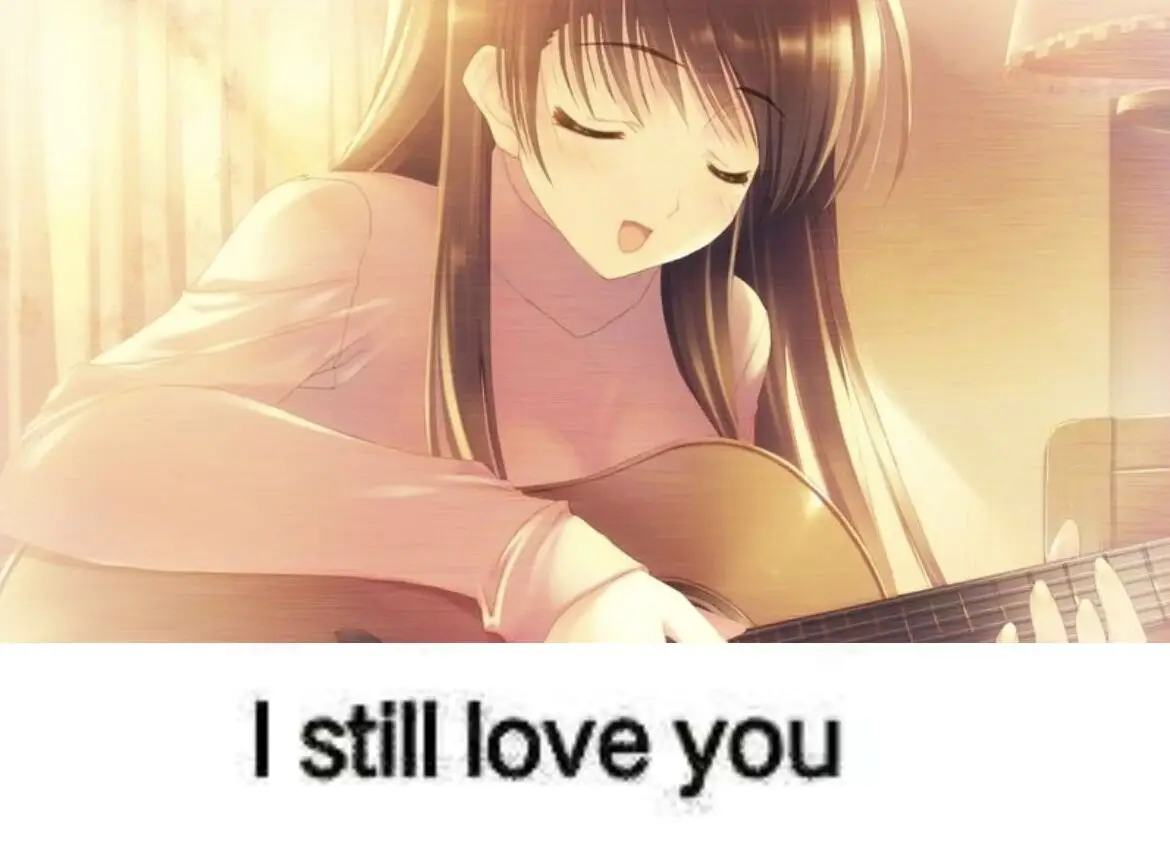孩子不会SA,随便打着玩的。
唉,总是在错误的时间遇到正确的事情。
Little Docker
基本要求
- 安装docker
- 利用docker部署一个nginx服务,实现当宿主机请求自身的5000端口时能获取到nginx的欢迎界面
- 请你实现当不进入容器的情况下,将nginx的欢迎界面更改成下载链接中的页面(禁用文件复制)
- 现使用 centos:latest 镜像创建另一个容器,确保centos容器能以 container:port 的形式访问到点2中的页面
- 这两个容器能相互ping通
过程
本题在centos环境中完成。
安装docker部分:按照官方文档操作即可。
docker部署nginx:采用docker compose完成。
配置文件结构如下:
.
├── conf.d
│ ├── fastcgi.conf
│ ├── fastcgi.conf.default
│ ├── fastcgi_params
│ ├── fastcgi_params.default
│ ├── koi-utf
│ ├── koi-win
│ ├── mime.types
│ ├── mime.types.default
│ ├── nginx.conf.default
│ ├── scgi_params
│ ├── scgi_params.default
│ ├── uwsgi_params
│ ├── uwsgi_params.default
│ └── win-utf
├── docker-compose.yml
├── html
│ └── index.html
├── logs
│ └── access.log
└── nginx.confnginx.conf如下:
worker_processes auto;
events {
worker_connections 1024;
}
http {
include mime.types;
default_type application/octet-stream;
log_format main '$remote_addr - $remote_user [$time_local] "$request" '
'$status $body_bytes_sent "$http_referer" '
'"$http_user_agent" "$http_x_forwarded_for"';
sendfile on;
#tcp_nopush on;
server_tokens off;
#keepalive_timeout 0;
keepalive_timeout 65;
gzip on;
gzip_types text/plain application/x-javascript text/css application/xml text/javascript application/javascript image/jpeg image/gif image/png;
gzip_vary on;
server {
listen 80;
location / {
root /usr/share/nginx/html;
try_files /index.html /index.htm;
}
}
}docker-compose.yaml如下:
version: '3.9'
services:
nginx:
image: nginx
restart: always
ports:
- '5000:80'
volumes:
- ./html:/usr/share/nginx/html
- ./nginx.conf:/etc/nginx/nginx.conf
- ./conf.d:/etc/nginx/conf.d
- ./logs:/var/log/nginx
networks:
- test
networks:
test:
driver: bridgecurl 127.0.0.1:5000,如下所示:
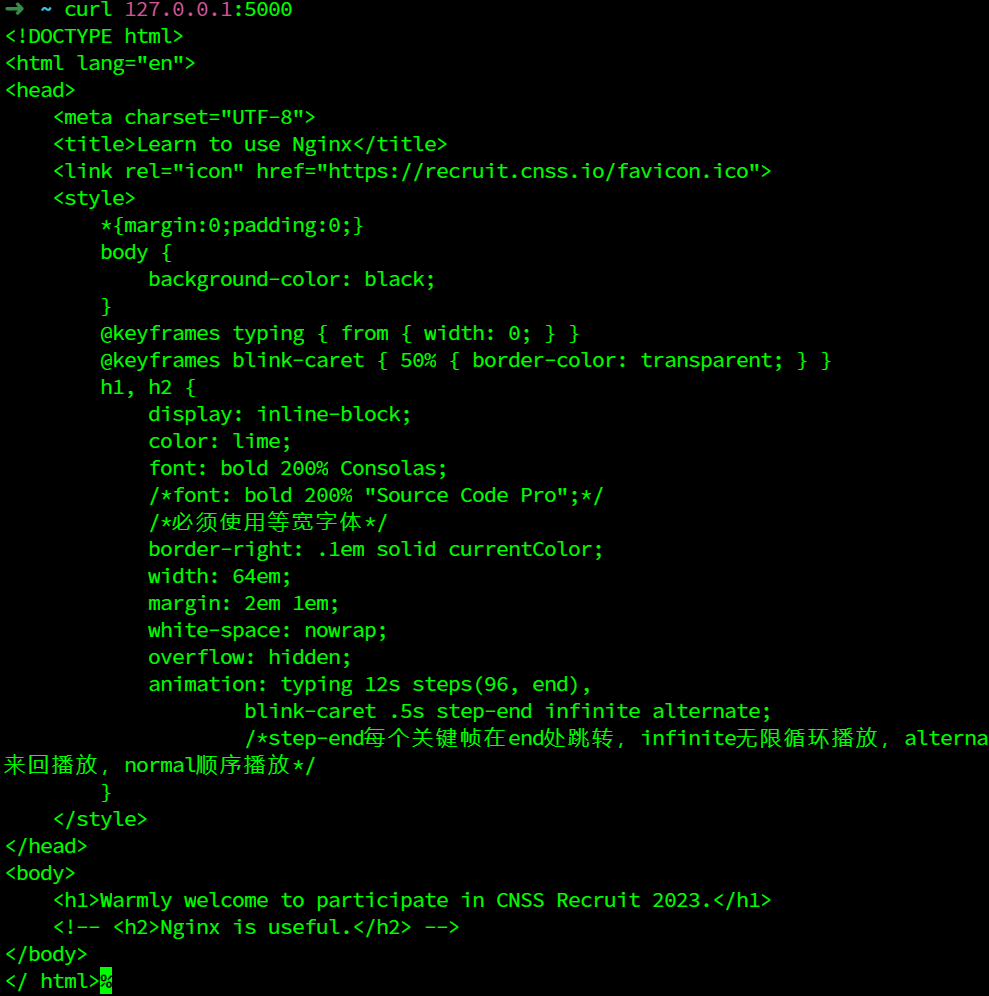
创建centos容器:
sudo docker run --network nginx_test --network-alias centos --name centos -itd centos:latest
# 进入centos容器
sudo docker exec -it <centos id> bashcurl 一下,发现docker网络里暴露的不是绑定的端口,而是自身的端口(
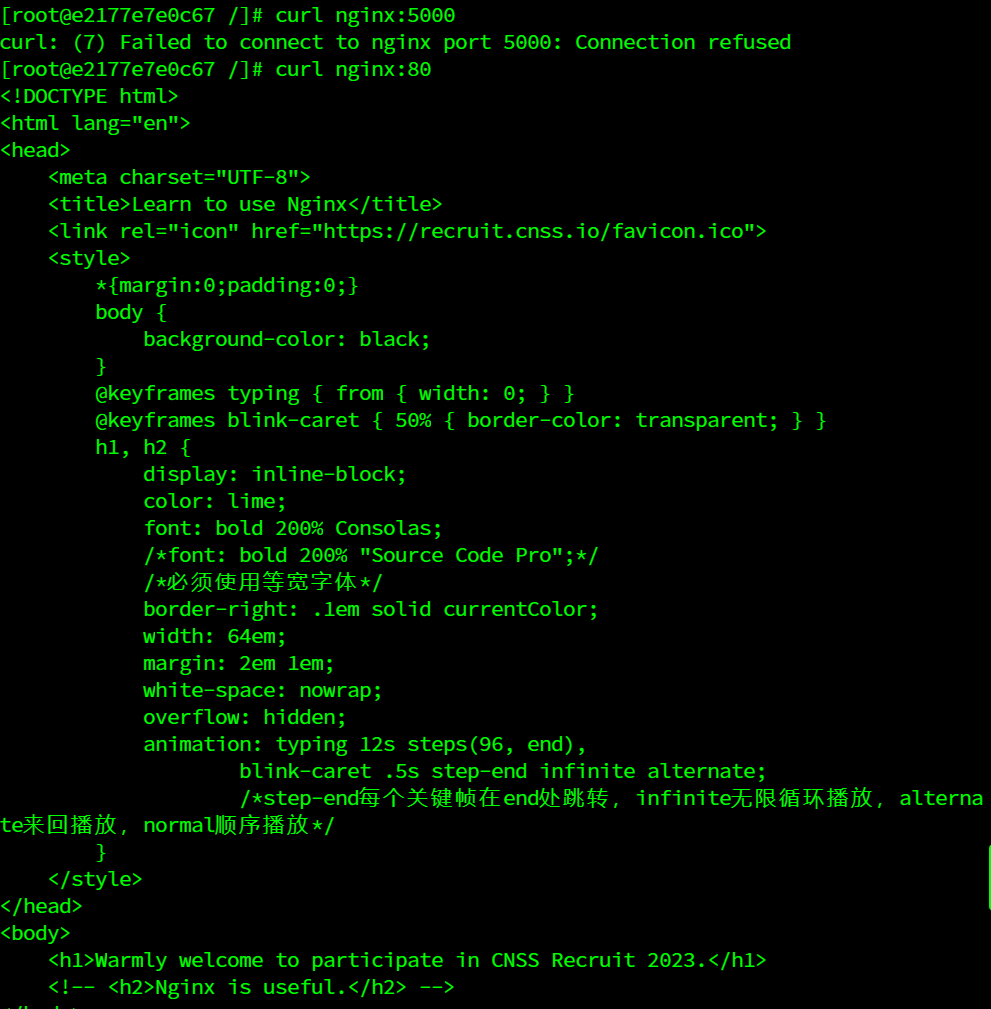
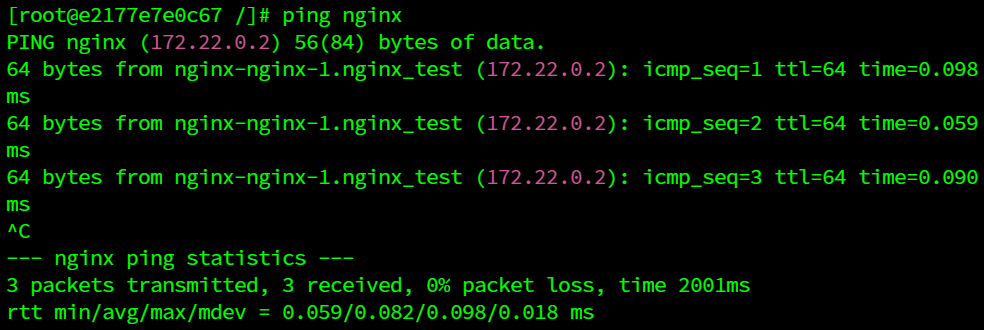
nginx容器测试时,由于容器过分精简导致没有ping,所以在容器中输入以下命令(默认root用户):
apt update
apt install inetutils-ping结果如下:
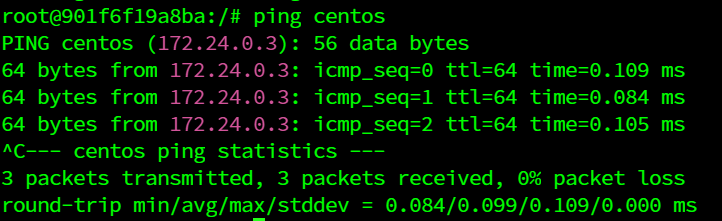
RSS Service
题目描述
- 使用 Docker 部署 RSSHub,并开放到公网以供查房。
- 使用 Docker 部署梯子,并作为 RSSHub 的代理,以访问源站位于墙外的路由(例如 Twitter)
- 在同一个 docker-compose 中部署上述两服务
过程
其实应该更早做出来这道题的,但我debug找了半天,问了ganqiu才知道是我clash配置文件的问题,改一下allow-lan,将clash从只允许本地环回地址改成允许局域网访问就行。令人感叹。
本题采用clash作为代理,国内访问以bilibili(无需appkey)为例,国外访问以youtube(需要google key)为例,访问地址:http://82.157.22.75:9981/,经nginx反向代理至rsshub的端口(后面才发现其实根本没必要这样,懒了)
docker-compose.yaml:
version: '3.9'
services:
rsshub:
# two ways to enable puppeteer:
# * comment out marked lines, then use this image instead: diygod/rsshub:chromium-bundled
# * (consumes more disk space and memory) leave everything unchanged
image: diygod/rsshub
restart: always
ports:
- '1200:1200'
environment:
NODE_ENV: production
CACHE_TYPE: redis
REDIS_URL: 'redis://redis:6379/'
PUPPETEER_WS_ENDPOINT: 'ws://browserless:3000' # marked
PROXY_URI: 'http://clash:7890'
YOUTUBE_KEY: 'xxxxxxxxxxxxxxxxxxxxxxxx' # 略
depends_on:
- clash
- redis
- browserless # marked
browserless: # marked
image: browserless/chrome # marked
restart: always # marked
ulimits: # marked
core: # marked
hard: 0 # marked
soft: 0 # marked
environment:
DEFAULT_LAUNCH_ARGS: '["--window-size=375,820","--proxy-server=http://clash:7890"]' # 代理服务
depends_on:
- clash
redis:
image: redis:alpine
restart: always
volumes:
- redis-data:/data
clash:
image: dreamacro/clash
restart: always
ports:
- "7890:7890"
- "7891:7891"
- "9090:9090"
volumes:
- /etc/clash:/root/.config/clash
volumes:
redis-data:命令部分:
# 创建redis需要的data volume
sudo docker create volume redis-data
# RSSHub 启动!
sudo docker compose up -d访问示例:
[bilibili]:
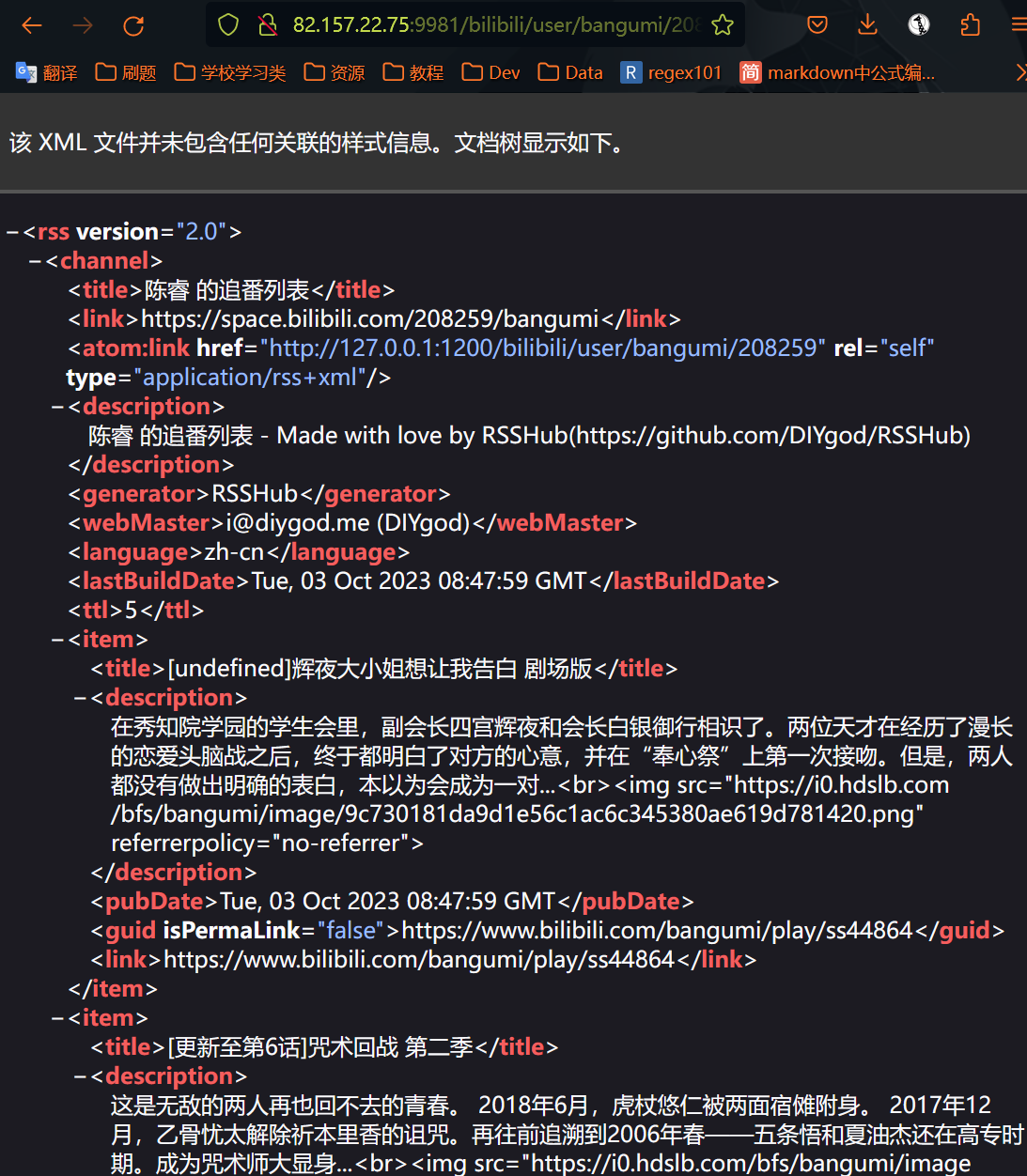
[youtube]:
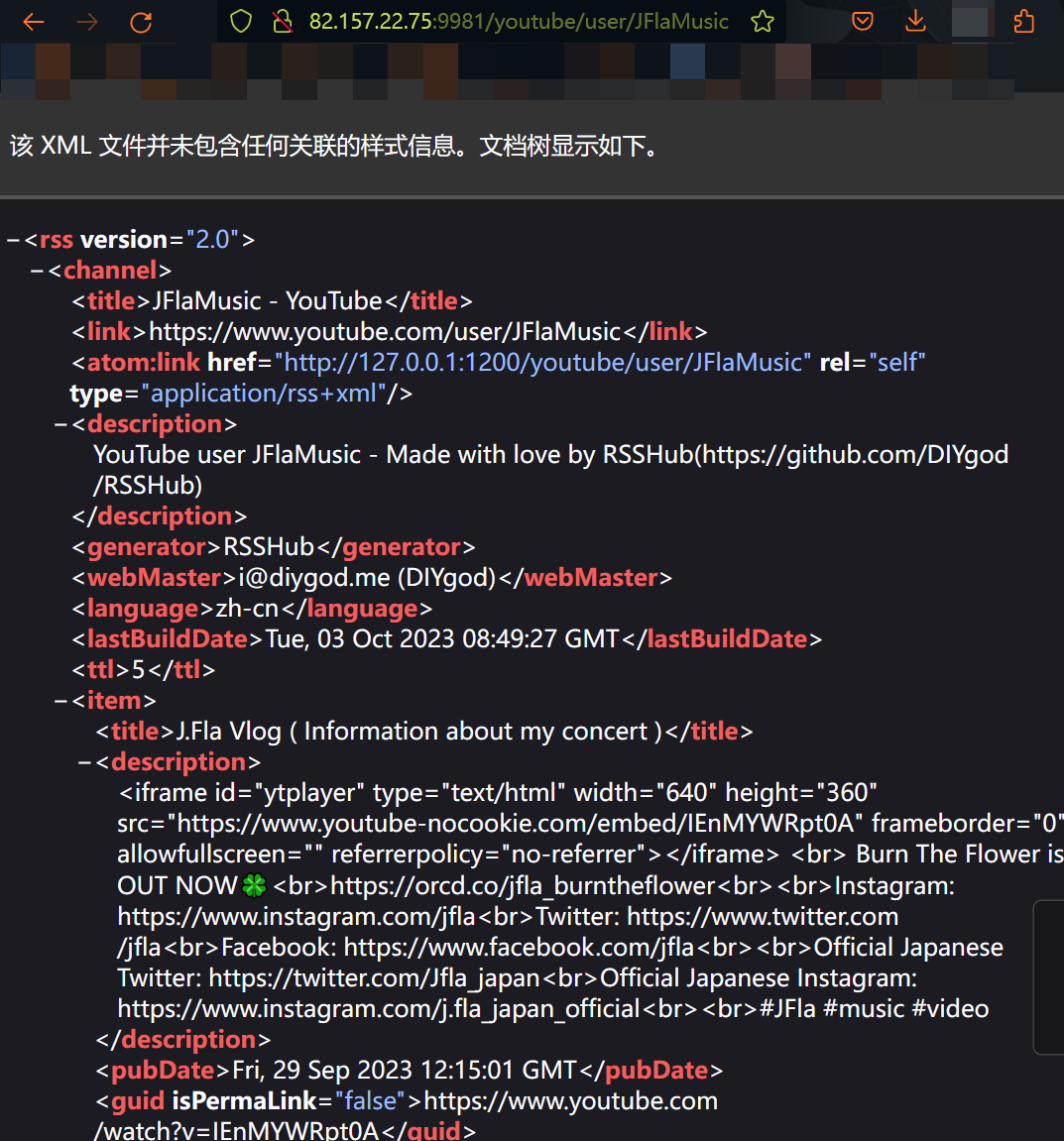
基础环境建设
题目要求
-
搭建基础环境,包括以下部分:
- git
- docker
- python 3
- pip3
- curl
- ssh 禁用密码登录
-
加分项
- 一键脚本(见下)
- 一些奇怪的功能
过程
本题基于夏令营的脚本基础上进行重构,除了基本要求,新增以下部分:
- 多个发行版支持,有:
- Ubuntu (只要源里有就算支持)
- CentOS 7 8(同上)
- Arch Linux~~(这就是滚动更新给我的自信)~~
- 支持切换安装源
目前支持阿里云、清华、中科大、网易源,并有交互可以修改。 - 一些个人配置
夏令营的存货,例如vim安装配置,安装zsh切换为默认shell,以及nodejs等等。
脚本在WSL Ubuntu20.04和CentOS 7测试了一下,不保证正确性
Code
#!/bin/bash
# 重构了下原有的代码,看了下别人代码风格试着模仿了(
# 只用过Ubuntu CentOS和Arch,就挑这三个发行版了
function identify_the_linux_distribution(){
if [[ "$(uname)" == "Linux" ]]; then
if [[ "$(type -P apt)" ]]; then
PACKAGE_MANAGEMENT_INSTALL='sudo apt-get -y --no-install-recommends install'
PACKAGE_MANAGEMENT_UPDATE='sudo apt-get update && sudo apt-get upgrade -y'
PACKAGE_MANAGEMENT_REMOVE='sudo apt-get purge'
LINUX_DISTRIBUTION='ubuntu'
elif [[ "$(type -P yum)" ]]; then
PACKAGE_MANAGEMENT_INSTALL='sudo yum -y install'
PACKAGE_MANAGEMENT_UPDATE='sudo yum makecache && sudo yum -y upgrade'
PACKAGE_MANAGEMENT_REMOVE='sudo yum remove'
LINUX_DISTRIBUTION='centos'
elif [[ "$(type -P pacman)" ]]; then
PACKAGE_MANAGEMENT_INSTALL='sudo pacman -Syu --noconfirm'
PACKAGE_MANAGEMENT_UPDATE='sudo pacman -Syyu --noconfirm'
PACKAGE_MANAGEMENT_REMOVE='sudo pacman -Rsn'
LINUX_DISTRIBUTION='arch'
else
echo "error: The script does not support the package manager in this operating system."
exit 1
fi
else
echo "error: This OS is not supported."
exit 1
fi
}
function is_ip_cn(){
COUNTRY=$(curl ipinfo.io | grep "country" | awk '{print $2}')
if [ $COUNTRY == '"CN",' ]; then
LOCAL_COUNTRY="OTHER"
else
LOCAL_COUNTRY="CN"
fi
}
function update_software(){
$PACKAGE_MANAGEMENT_UPDATE
if [[ $PACKAGE_MANAGEMENT_UPDATE ]]; then
echo "info: update success."
else
echo "error: update failed!"
exit 1
fi
}
function install_software(){
package_name="$1"
file_to_detect="$2"
type -p "$file_to_detect" > /dev/null 2>&1 && return
if ${PACKAGE_MANAGEMENT_INSTALL} "$package_name"; then
echo "info: $package_name is installed."
else
echo "error: Installation of $package_name failed!"
exit 1
fi
}
function change_source() {
if [[ $LOCAL_COUNTRY == "CN" ]]; then
echo "WARNING: your linux is in CN so that change your source is recommended."
fi
echo "please choose a mirror:
1. aliyun
2. tsinghua
3. 163
4. ustc
"
read MIRROR_CHOOSE
if [ $MIRROR_CHOOSE -ne 1 ] && [ $MIRROR_CHOOSE -ne 2 ] && [ $MIRROR_CHOOSE -ne 3 ] && [ $MIRROR_CHOOSE -ne 4 ]; then
echo 'error: input error.'
exit 1
fi
if [[ $LINUX_DISTRIBUTION == "ubuntu" ]]; then
echo "=========================================="
UBUNTU_VERSION=$(cat /etc/os-release | grep VERSION_CODENAME | awk -F "=" '{print $2}')
case $MIRROR_CHOOSE in
1)
UBUNTU_MIRROR_URL='http://mirrors.aliyun.com/ubuntu/'
;;
2)
UBUNTU_MIRROR_URL='https://mirrors.tuna.tsinghua.edu.cn/ubuntu/'
;;
3)
UBUNTU_MIRROR_URL='http://mirrors.163.com/ubuntu/'
;;
4)
UBUNTU_MIRROR_URL='https://mirrors.ustc.edu.cn/ubuntu/'
;;
esac
echo "==== Ubuntu version: $UBUNTU_VERSION ===="
echo "begin change your source($UBUNTU_MIRROR_URL)..."
sudo cp /etc/apt/sources.list /etc/apt/sources.list.bak
echo "origin source.list is stored in /etc/apt/sources.list.bak"
echo "# 默认注释了源码镜像以提高 apt update 速度,如有需要可自行取消注释
deb $UBUNTU_MIRROR_URL $UBUNTU_VERSION main restricted universe multiverse
# deb-src $UBUNTU_MIRROR_URL $UBUNTU_VERSION main restricted universe multiverse
deb $UBUNTU_MIRROR_URL $UBUNTU_VERSION-updates main restricted universe multiverse
# deb-src $UBUNTU_MIRROR_URL $UBUNTU_VERSION-updates main restricted universe multiverse
deb $UBUNTU_MIRROR_URL $UBUNTU_VERSION-backports main restricted universe multiverse
# deb-src $UBUNTU_MIRROR_URL $UBUNTU_VERSION-backports main restricted universe multiverse
# deb $UBUNTU_MIRROR_URL $UBUNTU_VERSION-security main restricted universe multiverse
# \# deb-src $UBUNTU_MIRROR_URL $UBUNTU_VERSION-security main restricted universe multiverse
deb http://security.ubuntu.com/ubuntu/ $UBUNTU_VERSION-security main restricted universe multiverse
# deb-src http://security.ubuntu.com/ubuntu/ $UBUNTU_VERSION-security main restricted universe multiverse
" | sudo tee /etc/apt/sources.list
elif [[ $LINUX_DISTRIBUTION == "centos" ]]; then
REDHAT_RELEASE=$(grep "CentOS" /etc/redhat-release)
if echo "$REDHAT_RELEASE" | grep "release 7"
then
CENTOS_VERSION=7
elif echo "$REDHAT_RELEASE" | grep "release 8"
then
CENTOS_VERSION=8
else
echo "error: only support CentOS 7 and 8"
exit 1
fi
sudo cp /etc/yum.repos.d/CentOS-Base.repo /etc/yum.repos.d/CentOS-Base.repo.bak
echo "origin CentOS-Base.repo is stored in /etc/yum.repos.d/CentOS-Base.repo.bak"
if [ $CENTOS_VERSION -eq 7 ]
then
case $MIRROR_CHOOSE in
1)
wget -O /etc/yum.repos.d/CentOS-Base.repo http://mirrors.aliyun.com/repo/Centos-7.repo
;;
2)
sudo sed -e 's|^mirrorlist=|#mirrorlist=|g' \
-e 's|^#baseurl=http://mirror.centos.org/centos|baseurl=https://mirrors.tuna.tsinghua.edu.cn/centos|g' \
-i.bak \
/etc/yum.repos.d/CentOS-*.repo
;;
3)
sudo wget -O /etc/yum.repos.d/CentOS-Base.repo https://mirrors.163.com/.help/CentOS7-Base-163.repo
;;
4)
sudo sed -e 's|^mirrorlist=|#mirrorlist=|g' \
-e 's|^#baseurl=http://mirror.centos.org/centos|baseurl=https://mirrors.ustc.edu.cn/centos|g' \
-i.bak \
/etc/yum.repos.d/CentOS-Base.repo
;;
esac
else
case $MIRROR_CHOOSE in
1)
sudo wget -O /etc/yum.repos.d/CentOS-Base.repo http://mirrors.aliyun.com/repo/Centos-8.repo
;;
2)
sudo sed -e 's|^mirrorlist=|#mirrorlist=|g' \
-e 's|^#baseurl=http://mirror.centos.org/$contentdir|baseurl=https://mirrors.tuna.tsinghua.edu.cn/centos|g' \
-i.bak \
/etc/yum.repos.d/CentOS-*.repo
;;
3)
sudo wget -O /etc/yum.repos.d/CentOS-Base.repo https://mirrors.163.com/.help/CentOS8-Base-163.repo
;;
4)
sudo sed -e 's|^mirrorlist=|#mirrorlist=|g' \
-e 's|^#baseurl=http://mirror.centos.org/$contentdir|baseurl=https://mirrors.ustc.edu.cn/centos|g' \
-i.bak \
/etc/yum.repos.d/CentOS-Stream-AppStream.repo \
/etc/yum.repos.d/CentOS-Stream-BaseOS.repo \
/etc/yum.repos.d/CentOS-Stream-Extras.repo \
/etc/yum.repos.d/CentOS-Stream-PowerTools.repo
;;
esac
fi
elif [[ $LINUX_DISTRIBUTION == "arch" ]]; then
#reflect 在之前安装arch的时候很不好用,直接略了,这里只安装对应的源,以及社区源、yay。
sudo cp /etc/pacman.d/mirrorlist /etc/pacman.d/mirrorlist.bak
echo "origin mirrorlist is stored in /etc/pacman.d/mirrorlist.bak"
case $MIRROR_CHOOSE in
1)
echo 'Server = http://mirrors.aliyun.com/archlinux/$repo/os/$arch'>/etc/pacman.d/mirrorlist
;;
2)
echo 'Server = https://mirrors.tuna.tsinghua.edu.cn/archlinuxarm/$arch/$repo'>/etc/pacman.d/mirrorlist
;;
3)
echo 'Server = http://mirrors.163.com/archlinux/$repo/os/$arch'>/etc/pacman.d/mirrorlist
;;
4)
echo 'Server = https://mirrors.ustc.edu.cn/archlinux/$repo/os/$arch'>/etc/pacman.d/mirrorlist
;;
esac
echo 'choose a COMMUNITY SOURCE'
echo "
1. official
2. 163
3. tsinghua
"
read COMMUNITY_SOURCE
if [ $comm -ne 1 ]&&[ $comm -ne 2 ]; then
echo "error: input error."
exit 1
fi
echo "[archlinuxcn]">>/etc/pacman.conf
case $COMMUNITY_SOURCE in
1)
echo 'Server = http://repo.archlinuxcn.org/$arch'>>/etc/pacman.conf
;;
2)
echo 'Server = http://mirrors.163.com/archlinux-cn/$arch'>>/etc/pacman.conf
;;
3)
echo 'Server = https://mirrors.tuna.tsinghua.edu.cn/archlinuxcn/$arch'>>/etc/pacman.conf
;;
esac
install_software 'archlinuxcn-keyring' 'archlinuxcn-keyring'
install_software 'yay' 'yay'
fi
echo "=========================================="
echo "SUCCESS change $LINUX_DISTRIBUTION source!"
}
function install_zsh(){
echo "=========================================="
echo "begin install zsh..."
install_software 'zsh' 'zsh'
install_software 'git' 'git'
if [ $LOCAL_COUNTRY == "OTHER" ]; then
sh -c "$(curl -fsSL https://raw.github.com/robbyrussell/oh-my-zsh/master/tools/install.sh)"
else
sh -c "$(curl -fsSL https://gitee.com/shmhlsy/oh-my-zsh-install.sh/raw/master/install.sh)" #国内镜像源
fi
chsh -s /bin/zsh
echo "=========================================="
echo "SUCCESS install zsh & oh-my-zsh!"
}
function change_ssh_config(){
echo "=========================================="
echo "begin config ssh..."
sed -i 's/\(^[\s#]*\)ClientAliveInterval\(.*\)/ClientAliveInterval 60/'
sed -i 's/\(^[\s#]*\)ClientAliveCountMax\(.*\)/ClientAliveCountMax 10/'
sed -i 's/\(^[\s#]*\)PasswordAuthentication\(.*\)/PasswordAuthentication no/'
echo "=========================================="
echo "SUCCESS config ssh: 10 minutes Alive and no password auth"
}
function install_git(){
echo "=========================================="
echo "begin install git..."
install_software 'git' 'git'
echo -n "Your git name:"
read GIT_USERNAME
git config --global user.name $GIT_USERNAME
echo -n "Your git email:"
read GIT_EMAIL
git config --global user.email $GIT_EMAIL
git config --list
echo "=========================================="
echo "SUCCESS install git!"
}
function install_docker(){
echo "=========================================="
echo "begin install docker..."
if [[ "$LINUX_DISTRIBUTION" == "ubuntu" ]]; then
for pkg in docker.io docker-doc docker-compose podman-docker containerd runc; do
$PACKAGE_MANAGEMENT_REMOVE $pkg
done
install_software ca-certificates ca-certificates
install_software curl curl
install_software gnupg gnupg
sudo install -m 0755 -d /etc/apt/keyrings
curl -fsSL https://download.docker.com/linux/ubuntu/gpg | sudo gpg --dearmor -o /etc/apt/keyrings/docker.gpg
sudo chmod a+r /etc/apt/keyrings/docker.gpg
echo \
"deb [arch="$(dpkg --print-architecture)" signed-by=/etc/apt/keyrings/docker.gpg] https://download.docker.com/linux/ubuntu \
"$(. /etc/os-release && echo "$VERSION_CODENAME")" stable" | \
sudo tee /etc/apt/sources.list.d/docker.list > /dev/null
update_software
for pkg in docker-ce docker-ce-cli containerd.io docker-buildx-plugin docker-compose-plugin; do
install_software $pkg $pkg
done
sudo systemctl enable docker
sudo systemctl start docker
elif [[ "$LINUX_DISTRIBUTION" == "centos" ]];then
for pkg in docker docker-client docker-client-latest docker-common docker-latest docker-latest-logrotate docker-logrotate docker-engine; do
$PACKAGE_MANAGEMENT_REMOVE $pkg
done
install 'yum-utils'
sudo yum-config-manager --add-repo https://download.docker.com/linux/centos/docker-ce.repo
for pkg in docker-ce docker-ce-cli containerd.io docker-buildx-plugin docker-compose-plugin; do
install_software $pkg $pkg
done
sudo systemctl enable docker
sudo systemctl start docker
elif [[ "$LINUX_DISTRIBUTION" == "arch" ]]; then
install_software 'docker' 'docker'
fi
if [ $1 = "CN" ]; then
echo "{
\"registry-mirrors\": [\"https://docker.mirrors.ustc.edu.cn\"]
}" | sudo tee -a /etc/docker/daemon.json
fi
sudo service docker restart
echo "=========================================="
echo "SUCCESS install docker!"
}
function install_nodejs_new(){
echo "=========================================="
echo "begin install nodejs..."
NOW_PWD=$(pwd)
cd /usr/local/src/
sudo wget https://nodejs.org/dist/v18.17.0/node-v18.17.0.tar.gz
sudo tar -zxvf node-v18.17.0.tar.gz
cd node-v18.17.0
sudo ./configure
sudo make
sudo make install
cd $NOW_PWD
if [ $1 = "CN" ]; then
npm config set registry https://registry.npm.taobao.org
npm config get registry
npm install -g cnpm --registry=https://registry.npm.taobao.org
fi
echo "=========================================="
echo "SUCCESS install newest nodejs!"
}
function install_vim(){
install_software 'vim' 'vim'
echo "set laststatus=2
set number
set noeb
set ts=4
set softtabstop=4
set shiftwidth=4
set expandtab
set autoindent" | tee ~/.vimrc
}
function install_python3_pip(){
if [[ $LINUX_DISTRIBUTION == "ubuntu" ]]; then
install 'python3' 'python3'
elif [[ $LINUX_DISTRIBUTION == "centos" ]]; then
install 'python3' 'python3'
elif [[ $LINUX_DISTRIBUTION == "arch" ]]; then
install_software 'python' 'python'
echo "WARNING: arch linux doesn't use pip3 to install python package, use 'sudo pacman -S python-xxx' instead."
fi
}
function config_system_proxy(){
if [ $LOCAL_COUNTRY == "OTHER" ]; then
return 0
fi
echo "=========================================="
echo "begin config your proxy..."
echo "Your HTTP PROXY:"
read HTTP_PROXY
echo "Your HTTPS PROXY?:"
read HTTPS_PROXY
echo "export HTTP_PROXY=\"$HTTP_PROXY\"" | sudo tee -a /etc/profile.d/proxy.sh
echo "export HTTPS_PROXY=\"$HTTPS_PROXY\"" | sudo tee -a /etc/profile.d/proxy.sh
sudo chmod u+x /etc/profile.d/proxy.sh
source /etc/profile.d/proxy.sh
echo "=========================================="
}
function main(){
identify_the_linux_distribution
install_software 'curl' 'curl'
is_ip_cn
change_source
# update_software
install_git
install_docker
install_python3_pip
install_vim
install_zsh
# 源码编译nodejs过慢,略了
# install_nodejs_new
}
main
#config_system_proxy萌新也想搭载上……A-引擎!
题目要求
使用 Apache 实现以下要求:
- 使用一个 Apache 实例代理 3 个页面,不同的端口号访问到不同的页面
- 实现 URL 转发: 当 URI 请求为 /google 时,跳转到谷歌;当 URI 请求为 /github 时,跳转到 GitHub ;当 URI 请求为/cnss或/cnss/xxx 时,xxx 是任意字符串,跳转到 CNSS 招新官网;其余任意请求跳转到静态页面
- 搭建一个简易文件下载服务器,访问 /downloads 能够显示文件目录。
- 实现一个简单的负载均衡器,当访问同一个 URL 时,按照流量比 1 : 2 : 3 分别访问到 3 个不同的页面.
- syrinka 的朋友圈有很多大佬,为了膜拜这些大佬教他技术,他每天都会“轮询”拜访这些大佬的博客,并制作了一个 “URL 轮询器”来达到目的,访问该 URL 时,轮询跳转到大佬们的博客,请聪明的你也实现一个吧!
完成基本部分,无加分项。
过程
环境
CentOS httpd(Apache服务器的CentOS版本)
python+flask
其他配置准备
静态文件部分,保存在/var/www下,目录结构如下所示:
/var/www
├── cgi-bin
├── downloads
│ ├── kknd
│ └── logo.png
└── html
├── h1
│ └── index.html
├── h2
│ └── index.html
├── h3
│ └── index.html
└── todo
├── index.html
├── script.js
└── style.csspython部分是为了完成URL轮询器。apache不像nginx,负载均衡的默认轮询算法不基于确定顺序(emmm,查不到原因捏),因此无法像nginx那样通过upstream直接实现,用python+flask实现如下:
app.py
from flask import Flask, redirect
app=Flask(__name__)
i=0
url = [
'https://www.sh1no.icu/',
'https://yaossg.com',
'https://www.cnblogs.com/timlzh/',
'https://www.skyecho.fun/'
]
@app.route('/')
def index():
global i
true_url=url[i]
i+=1
i%=len(url)
return redirect(true_url)
if __name__ == '__main__':
app.run(port=8084)另外,本机在/etc/host 添加 127.0.0.1 zzzremake.eu.org
httpd是有分主配置文件/etc/httpd/conf/httpd.conf和其他配置文件/etc/httpd/conf.d/*.conf,主配置文件中,除了Listen的端口修改外,其他保持默认。
主配置文件/etc/httpd/conf/httpd.conf(部分)
ServerRoot "/etc/httpd"
Listen 8080
Listen 8081
Listen 8082
Listen 8083其他配置文件:
...../conf.d/h1_3.conf
完成 不同的端口号访问到不同的页面 部分。
Define htmlroot "/var/www/html"
<VirtualHost zzzremake.eu.org:8081>
DocumentRoot "${htmlroot}/h1"
DirectoryIndex index.html
ServerName zzzremake.eu.org:8081
<Directory "${htmlroot}/h1">
Options Indexes FollowSymLinks
AllowOverride None
Require all granted
</Directory>
</VirtualHost>
<VirtualHost zzzremake.eu.org:8082>
DocumentRoot "${htmlroot}/h2"
DirectoryIndex index.html
ServerName zzzremake.eu.org:8082
<Directory "${htmlroot}/h2">
Options Indexes FollowSymLinks
AllowOverride None
Require all granted
</Directory>
</VirtualHost>
<VirtualHost zzzremake.eu.org:8083>
DocumentRoot "${htmlroot}/h3"
DirectoryIndex index.html
ServerName zzzremake.eu.org:8083
<Directory "${htmlroot}/h3">
Options Indexes FollowSymLinks
AllowOverride None
Require all granted
</Directory>
</VirtualHost>...../conf.d/url_redirect.conf
RewriteEngine on
<VirtualHost zzzremake.eu.org:8080>
ServerName zzzremake.eu.org:8080
DocumentRoot /var/www/html/todo
RewriteRule "^/google$" "https://www.google.com" [R=301,L]
RewriteRule "^/github$" "https://github.com" [R=301,L]
RewriteRule "^/cnss$" "https://recruit.cnss.io" [R=301,L]
RewriteRule "^/cnss/.*" "https://recruit.cnss.io" [R=301,L]
# RewriteRule "^(/downloads)$" "$1/" [L]
RewriteRule "^(/visit)$" "http://127.0.0.1:8084" [P,L]
RewriteCond %{REQUEST_URI} !^/downloads
RewriteRule "^/.+$" "http://127.0.0.1:8080/" [R,L]
ProxyRequests off
<Proxy balancer://balance>
BalancerMember http://zzzremake.eu.org:8081 loadfactor=1
BalancerMember http://zzzremake.eu.org:8082 loadfactor=2
BalancerMember http://zzzremake.eu.org:8083 loadfactor=3
ProxySet lbmethod=bytraffic
</Proxy>
ProxyPass /balance balancer://balance
ProxyPassReverse /balance balancer://balance
Alias /downloads/ /var/www/downloads/
<Directory "/var/www/html/todo">
Options Indexes FollowSymlinks
AllowOverride None
Require all granted
</Directory>
<Directory "/var/www/downloads">
Options Indexes FollowSymLinks
AllowOverride None
Require all granted
</Directory>
</VirtualHost>我要成为组网高手!
题目要求
使用任意网络模拟器(本题选用PacketTracer)完成如下图所示的
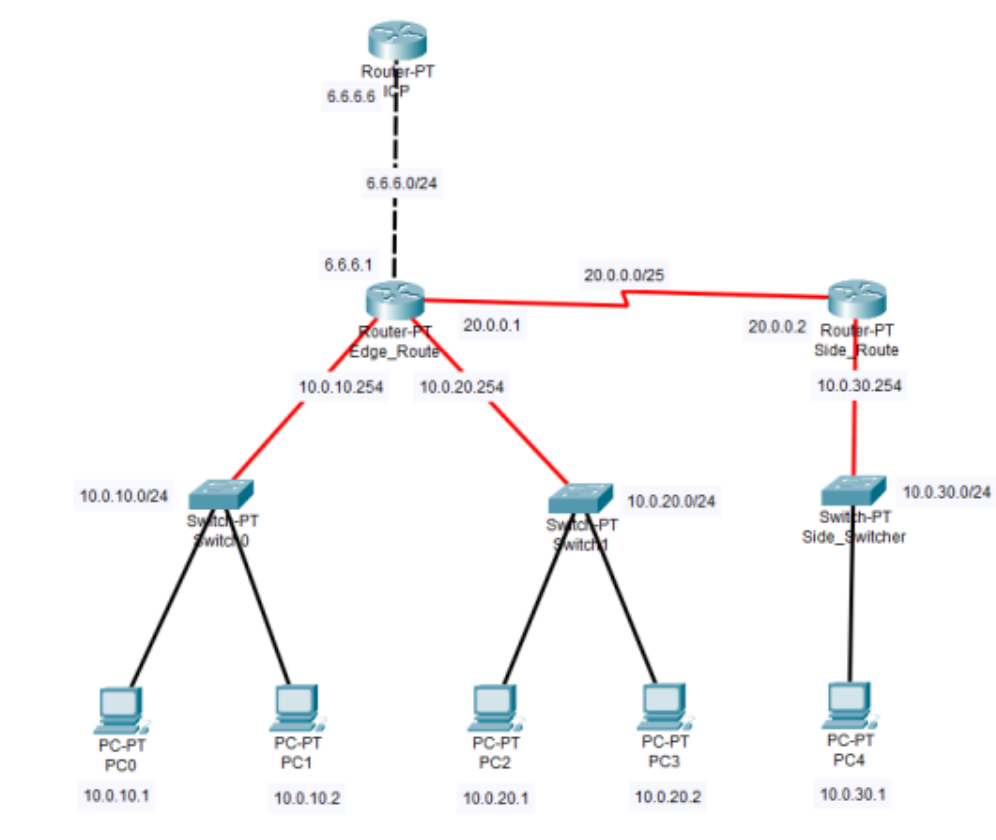
并完成以下要求:
-
基本要求
- 完成 10.0.10.0/24 与 10.0.20.0/24 网段的搭建,使 PC0 至 PC3 可以互通
- 完成 10.0.30.0/24 网段的搭建,并为 Edge_Route 与 Side_Route 配置动态路由协议,在不使用静态路由的前提下,使 PC0 至 PC4 可以互通
- 配置 ICP,并为其配置静态路由,使 PC0 至 PC4 可以连通 ICP
- 假设 ICP 所在的网段为外网,PC0 至 PC3 所在的网段为内网,为 Edge_Route 配置 NAT
-
加分项
- 15% 配置 VLAN,令 PC0 与 PC2 加入 vlan10,PC1 与 PC3 加入 vlan20
- [ ] 25% 将 Edge_Route 替换为防火墙,并配置规则,使:
PC0-3 能连通 PC4、Edge_Route、ICP
PC4 能连通 Edge_Route、ICP、不能连通 PC0-3
ICP 不能连通 PC0-4、Edge_Route - [ ] 10% 使用 HCL 完成本题(因为它真的要全程用命令行,这是授予明知山有虎偏向虎山行的勇士的奖励)
过程
基本部分
网段搭建部分就不提了,这部分只要网关和ip地址对了就行。
动态路由部分,设置ospf 1和area 0. 需要注意的是ping用的ICMP是一个来回的过程,所以要配双向路由。
配置静态路由部分,也是一样要注意双向路由都要配置。
NAT部分,静态NAT无法满足需求,动态NAT也要多IP的pool,采用端口映射PAT。
加分项部分
VLAN配似了,结果出错了(
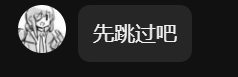
路由器的子端口无法单独配置VLAN ID,因此当出现题目所示的配置时,会因为子网冲突而无法配置单臂路由的网关,到最后只能在一个子接口有对应的ip地址。
因此,VLAN间无法互通。
但原意似乎就是配trunk和access口就行了